- Secure Business Email
- Solutions
- Z1 SecureMail Gateway
Z1 SecureMail ONE
Email encryption for Businesses - Plans & Pricing
Overview Z1 SecureMail products Z1 SecureMail Webinars
Introduction
Register now→
Email encryption
with Z1 SecureMail
Duration: < 1 h
- Z1 SecureMail Gateway
Use Cases- EU NIS2 Directive
Email encryption and supply chain security - Email Encryption in the Cloud
Azure / M365, Google Cloud / Workspace - Employment Agencies
S/MIME certificate automation - Email Gateway for Universities
GÉANT TCS certificate management - Secure patient data
Secure GDPR compliant data exchange - Success Stories
- References
Knowledge - Secure File Transfer
- Z1 Energy
- Solutions
- Z1 Energy
Message broker for the energy sector Energy Webinars
Communication
Register now→
in the energy sector
with Z1 Energy
Duration: < 45 min
- Z1 Energy
BenefitsMarket processes - Partner
- Company
- Company
- Support
- Jobs
Digital Email Signatures with
Certificates & Email Signatures
and Disclaimers
– Both Central & Automated, Company-wide
Organizations need two types of email signatures – Know the difference
Zertificon automates both kinds for security, compliance, and the highest external efficiency impact

A Digital Email Signature adds a security layer to online communications by authenticating sender identities and content integrity. It applies the same cryptography protocols used for email encryption, S/MIME, or OpenPGP standards to create a unique digital fingerprint: an identifier linked exclusively to a person or entity – the owner of the digital ID used to sign the email. Electronic signature usage is widespread in many industries. Get to know how Z1 SecureMail Gateway functions as a signature gateway that can help companies fight against phishing.
On the other hand, Email Signature and Disclaimer is a greeting formula enclosing contact data in the footer area of your email. Email disclaimers include information about events or legal notices within the signature. Ideally, both are centrally controlled and automatically added to each outgoing message.

One email signature solution to cover the two!
Not only do we make Digital Email Signatures easy. Email Signature & Disclaimer Management is an included add-in at no extra charge for our Z1 SecureMail Gateway customers.Digital Email Signatures with Certificates
Verifiable signatures safeguard brand trust and support your fight against phishing
With digital email signature verification, you can easily prove that a given sender is the true origin of the email. A validated signature establishes trust in terms of assurance against content tampering.Digital Email Signatures fight off phishing when employees stay alert
Digital email signatures are an effective security measure to detect phishing emails. A digital signature is tamper-proof; however, the recipient remains a potential weak spot. The signature only ensures security when the domain name – the digital signature’s source – is verified. Recipients must always be vigilant and keep an eye on the sender’s address.
But why is vigilance necessary? The more targeted the phishing attack, the more rewarding the effort for cyber threat actors to obtain “legitimate” digital email signing certificates matching free domains that mimic the domain name of the communication partner they claim to be.

Human alertness is a must, and user training is crucial. Automatic signature checks cannot bare full responsibility for the recipient when detecting phishing emails. Our Z1 SecureMail Gateway delivers all necessary information to help your employees identify risks. For example, for incoming signed emails, the Z1 SecureMail Gateway displays the validity of the digital signature and the email address for which the certificate was issued. The name inside the certificate cannot be edited, unlike the sender’s address in the email program – the “From” part of an email that identifies the sender. If the two do not match, the recipient receives a warning.

Protect content integrity – prevent email manipulation
By validating the digital signature of an email, you can unequivocally determine whether the email content, including attachments, has been altered in transit from sender to recipient. The email content itself becomes part of the email signature; should it be tampered with, validation would be impossible. You will know if anyone intercepted and modified the email to deceive you.Signed emails as proof of sender identity
Properly validated email signatures make an indisputable proof of origin. Once you send a signed email, it is difficult to deny the communication’s source, date, and time as they are documented, auditable, and proofed against future manipulation.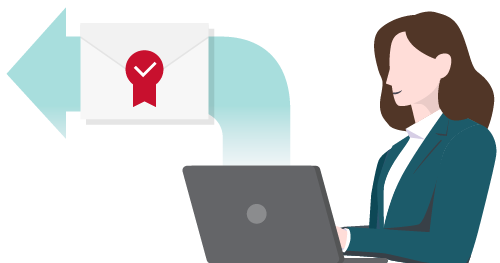
Easy & Automated Digital Email Signatures with Zertificon
How does the Z1 SecureMail Gateway protect you by processing Digital Email Signatures?
Validation of signatures in incoming emails becomes automatic. The recipient receives a warning if an email shows signs of tampering. You easily and quickly identify fraudulent emails and significantly reduce the likelihood of falling victim to phishing attacks. Additionally, when you digitally sign emails, your communication partners can also examine signature information – whether or not they themselves apply digital email signatures or not. You protect business exchanges and brand trust by giving involved parties the means to verify sender authenticity and transmitted information integrity.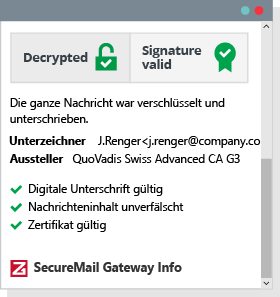
A verified and validated digital signature in an incoming email with Zertificon’s Z1 SecureMail Gateway
Automate and centralize the execution and validation of incoming email signatures with Z1 SecureMail Gateway
The gateway automatically adds digital email signatures to outgoing emails. It also automatically validates signatures based on associated certificate information for incoming emails. You can control signature processing with central, easily configurable policies. For example, removing signatures from incoming emails is possible so that employees are not confused with technical details. You can set the gateway to reject emails with invalid signatures. And in this case, you can enable email delivery failure notifications for the sender, recipient, and administrator. The gateway reports the security status of incoming emails to your employees without them having to learn about the technology. That way, training is needless.
Advanced Electronic Signature using Qualified Certificates
An Advanced Electronic Signature (AdES) is a legally binding signature. Based on Qualified Signatures, it is as valid as signing a document by hand. For this reason, Qualified Signatures are only applied to documents such as business contracts, disclosures, legal notices, employment offers, invoices, purchase orders, and many more. In contrast, Digital Email Signatures are equivalent to an envelope seal.
Your one-stop-shop for all things Digital Email Signatures
To sign emails digitally, you must acquire email signing certificates – Personal ID certificates from dedicated public Trust Centers, also called Certificate Authorities (CA). We organize the whole procurement, integration, and key/certificate lifecycle management process, so you get all you need from a single source: never worry about certificate expiration dates or invoice handling with the trust center. Moreover, we have unique partnerships with many trust centers, allowing our customers to enjoy special certificate rates.
Would you like to know more about how Digital Email Signatures support your business-specific use cases? Our sales team is happy to assist you with any questions.
With Z1 SecureMail Gateway, the same technology that equips you with a robust Digital Signature Gateway also provides you with centralized email encryption capabilities – for comprehensive security, compliance, and reinforced digital transformation.Email Signatures and Disclaimers Management
Standardized Company-wide
Save time and effort in creating uniform signatures with employees’ personal information, disclaimers, and even event notices for your teams in all outbound emails.Maintain Corporate Identity Guidelines
Centrally incorporate your latest logos, colors, fonts, disclaimers, and other marketing assets into your emails. Corporate signatures implementation responsibility should not be in the hands of individual employees. Doing so is the same as giving them complete creative liberty to design personal letterheads. With a central approach, you can uniformly define and reflect a consistent brand representation for your organization’s interactions with the world.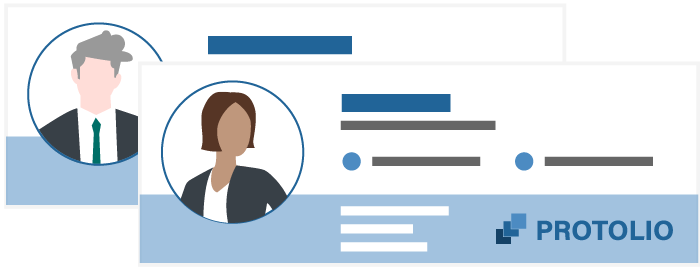
Uniform Corporate Email Signatures
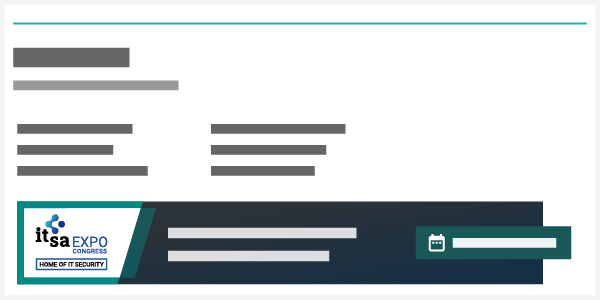
Professional Email Signatures as a Marketing Tool
Promote Events and Campaigns
Take advantage of disclaimers to spread the word about forthcoming events, form campaigns to trade fair dates, and everything in between that serves the specific marketing goals of your business.Keep your legal notices up-to-date
With a central control system, you ensure that your legal notices always comply with current requirements in all employee emails, which helps you avoid liability risks.
Up-to-Date Legal Email Signature Disclaimer
Central and Automatic: Easy Email Signature and Disclaimer Application
An included add-in at no extra cost for our customers in the Z1 SecureMail Gateway basic package.
Central management of signatures and disclaimers relieves employees from the burden while eliminating forgetfulness and error. You maintain complete control over your external communications at all times:
- Automatically add your employees’ contact details
- Create Signatures & Disclaimers for the entire company or individual groups and employees
- Define different language versions for signatures and disclaimers
- Create central rules for when to add which signature type/format to emails
- Upload your own HTML design, including links & images
Tell us about your requirements.
Consultations are free, and we can provide a quote based on your needs.